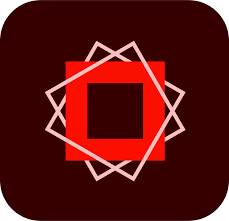Top 5 Social Media Design Apps
All five of these apps are fantastic in their own way. I numbered them in my personal preference of which ones I use the most and would recommend the most. Every one of these has both a free and paid version.
5. Clay
Clay is lesser-known and probably the most simplistic of these apps. It has a beautiful aesthetic and an easy-to-use interface. That said I think their options are limited. If you are brand new to design and don’t want to be overwhelmed by more involved editing apps Clay may work very well for you. You can find it for both apple and android.
The free version provides muted templates and beautiful logo designs to help you begin building your brand.
4. Unfold
Unfold is another design application on the simpler side. They are very easy to use and don’t overwhelm the user with options. Their templates have a minimalistic simplicity that is a very appealing design style. Though they have a few more options than Clay their templates are very simple. If you are looking for a toned-down minimalistic design with the option to have lots of freedom for your own brand style and creativity I would recommend Unfold.
3. Canva
Most of us know about Canva. It’s by far the most widely used graphic design application for social media. They have a myriad of social media templates and fantastic ideas to jump off from. Their free version gives you a lot to play with. If you want to pay for the app I would recommend this if you want to keep your brand style. The option to upload and store your brand logo, colours, and design aspects keeps it simple when you want to brand any template to be your own.
This is also the first app on our list to have a desktop version. I find this super useful when creating designs. I tend to sit down and put together a week’s worth of social media posts in one go. With the ability to do this on my computer and not just my phone it goes way quicker. I do love the in-the-moment convenience of having the ability to create from my phone as well. Canva has a lot going on and it can be a bit overwhelming for the new designer to get the hang of. It’s completely worth doing so to bring your brand to the forefront of your clients.
Canva also provides the ability to create more than just social media posts. If you want to build presentations, invitations, infographics, business cards, flyers, and other branded digital and print designs they make it a simple task.
2. Over by GoDaddy
I personally love Over. It was the first of these applications I was drawn to and have used the most. It has many similarities to Canva and just as many options to choose from. One of my favourite features is the ability to save things into folders and find them easily. I often come across something for a brand that I know I will use later and can quickly add it to my folder for that brand.
Over also has a desktop version that makes editing easy on your computer. With any free version of these applications, you will have to spend time leafing through the ‘pro’ graphics to find the free ones. I do think the free graphics on Over are worth looking for.
1. Adobe Spark
Adobe Spark is my favourite by far. Adobe has been in the graphic design business since the beginning. Their design programs such as Photoshop, InDesign and Illustrator have been industry standard for well over 30 years. In a similar fashion to Over and Canva, they have many options with lots of variety. They also have a desktop-based interface as well as three mobile applications that have many uses. Spark Video, Spark Post, and Spark Page. Depending on your needs each of these apps covers everything you could want for interactive design. I also love that whenever a page is loading on their desktop app they provide extremely helpful and relevant social media, design, and brand tips.
Spark Video
The options are endless with Spark Video. Create an interactive presentation, Instagram video, or promotional advertisement all within the app on your phone or via the desktop version. Import your own video and photos or browse the available library of stock options. They have many icons you can choose from and customize for the exact point you are trying to get across.
Spark Post
Just like the previous applications Spark Post has everything you need to build all your social media campaigns. Choose from an array of templates, create your own from scratch, and store your own branding in their easy-to-use space. With the click of a button you can ‘brandify’ any template and the app switches the template to have your brand colours, logo, and fonts. They also have options to store multiple brand styles. For someone like me who works with multiple brands, this makes it beyond easy to switch from one brand style to the other while I work. They also have some fantastic animated templates that create eye-catching visuals for social media.
Spark Page
Create complete web pages with their easy-to-use interface for Spark Pages. Again the options are endless and they make designing a beautiful and informative web page easy.